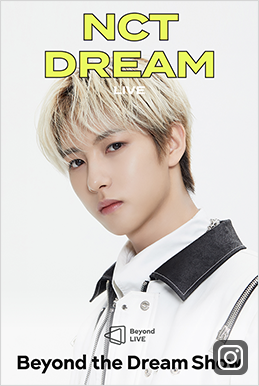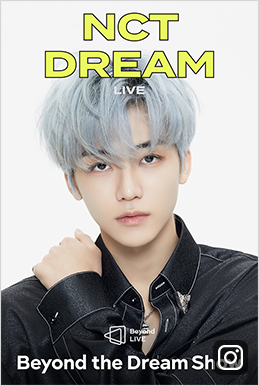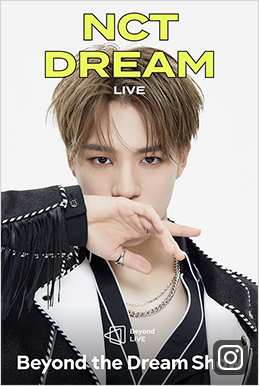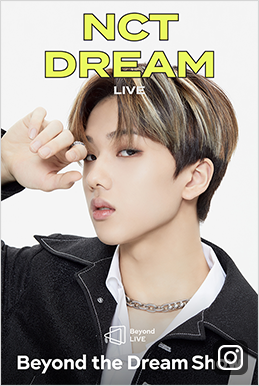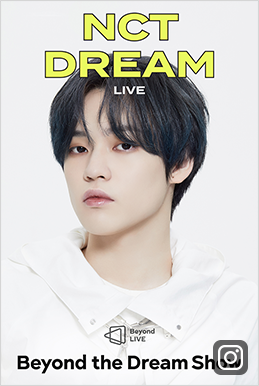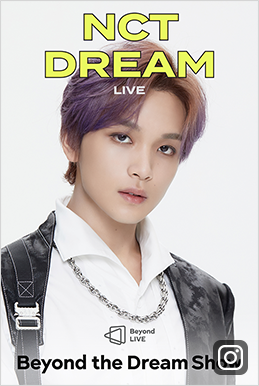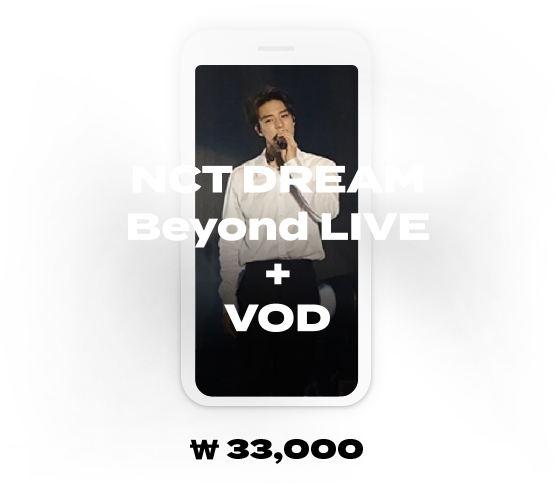
 Enjoy the LIVE moment with the official fanlight synching in real time with Beyond LIVE
Enjoy the LIVE moment with the official fanlight synching in real time with Beyond LIVE
You must update a firmware in order to sync the fanlight. Please be sure to check how to sync official fanlight
How to sync your official fanlight
-
1.Update firmware of the fanlight on Wyth App.
 Click the button in the top-left to select ‘Manage Concert Device’ and Select fanlight.
Click the button in the top-left to select ‘Manage Concert Device’ and Select fanlight.
 Change your fanlight to the Bluetooth mode, and keep it close to your phone. Click ‘PAIRING’ on the screen.
Change your fanlight to the Bluetooth mode, and keep it close to your phone. Click ‘PAIRING’ on the screen.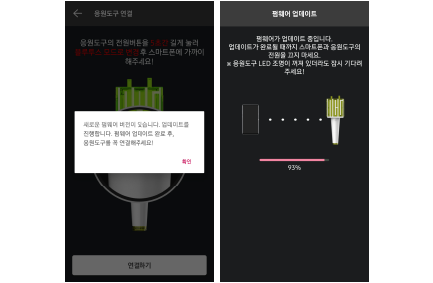
 Click ‘OK’ button on the pop-up window to update the firmware.
Click ‘OK’ button on the pop-up window to update the firmware. LED of the fanlight turns off while updating the firmware. Please wait until completing the update.※ Do not turn off both phone and fanlight until the update is completed.
LED of the fanlight turns off while updating the firmware. Please wait until completing the update.※ Do not turn off both phone and fanlight until the update is completed.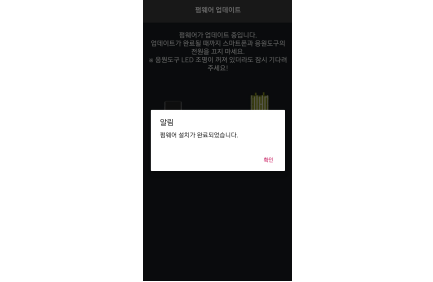
 When above pop-up window appears, click ‘OK’ to end the update of the firmware.
When above pop-up window appears, click ‘OK’ to end the update of the firmware. -
2.How to sync the fanlight on V LIVE
· Please update V LIVE to the latest version.
· Please use new batteries at each concert.
· Allow Bluetooth mode and location permission on your smart device for the fanlight sync. ※ Accept using Bluetooth if message like below pops up on the screen.
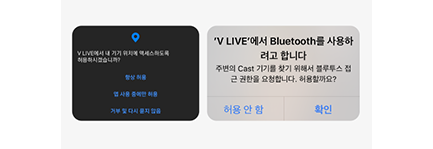

 Turn on Bluetooth Mode on the fanlight.* Bluetooth mode: press and hold the power button for 5 seconds, then the fanlight blinks in blue.
Turn on Bluetooth Mode on the fanlight.* Bluetooth mode: press and hold the power button for 5 seconds, then the fanlight blinks in blue.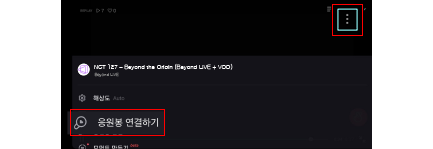
 Select NCT DREAM : Beyond the Dream Show(Beyond LIVE + VOD) at V LIVE, Choose ‘Connect fanlight’ at the menu on upper right of the screen.
Select NCT DREAM : Beyond the Dream Show(Beyond LIVE + VOD) at V LIVE, Choose ‘Connect fanlight’ at the menu on upper right of the screen.
 Click ‘Connect’ button on the screen to start sync the fanlight.
Click ‘Connect’ button on the screen to start sync the fanlight.